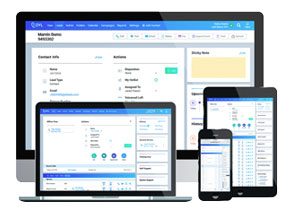Do Not Disturb Call Feature
Do not disturb can be an immensely useful tool to have, however, many businesses simply let phones ring until they go to voicemail. This can be problematic and cause your company to lose customers or potential clients. Luckily, getting a do not disturb call feature is easier than ever with DYL's business phone software.
With our revolutionary software, you are able to access more features than simply our do not disturb call feature. In fact, you are able to access detailed information about each and every call, as well as many other tools and resources to help streamline your business.
Before you try a free demo of our software, let us fill you in on the benefits of our do not disturb calling feature and some of the other features that can improve your company.
Learn More
Benefits of Do Not Disturb
Having the ability to set your phone to do not disturb mode can help filter out unwanted calls during various times of the work day. For example, if you have a daily meeting at a certain time you can easily set your phone to do not disturb mode during this time. If anyone tries to reach you via phone, the call will be sent directly to your voicemail.
This can also help if you have forwarded calls from your work phone to your home phone. Even if you enjoy working long hours, odds are you still don't want calls coming through while you are sleeping. With this, simply schedule your phone to be set to do not disturb mode in the hours you don't want work calls coming in and your voicemail will pick up the slack for you.
Additional DYL Features
While our do not disturb feature is immensely helpful, it becomes even better when paired with the other features included in our business phone software. Some of the most popular are detailed below.
- Virtual Receptionist: With a virtual receptionist, callers can be routed through an out of office receptionist to the correct department or employee. If your phone is set to do not disturb, any calls routed to you will go straight to your voicemail.
- Voicemail to Email: You can also configure your voicemail to send messages to your email. This helps if you have left the office but still need to check your missed messages.
- Personalized Greeting: Seeing as voicemail is essential to do not disturb mode, it is imperative to have a personalized voicemail greeting rather than a machine repeating your number back to callers.
Try a Demo Today
If you believe your business could benefit from any of the features included in our business phone software, please try a free demo before signing up. You can do so by clicking here to get started.