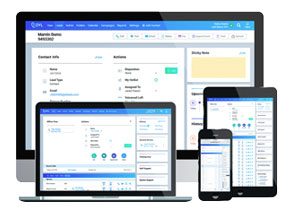Schedule Text Messages
Though it may seem negligible, a missed text message or notification to a client can harm your relationship and give them the wrong impression of your company. As in any business, missing client communication is never ideal, even if it's a simple text message. Even if you're aware of the importance of something so simple as a text message to your client, ensuring every client is contacted in any form can be overlooked in a busy workplace. However, with a streamlined software you can easily stay on track with client communication and even plan in advance.
Here at DYL, we work to provide businesses with just that: revolutionary software to keep internal processes flowing and precise. Within our Lead & Contact Management Software, our Schedule Text Messages feature can help you ensure every client is contacted on time by scheduling in advance. Now, allow us to explain the importance of this feature and a little more on how it works.
Learn More
Schedule Text Messages: Important for Any Business
Consider this common scenario: you need to send a message to one of your clients, though it's become too late in the day. So, you make a mental note or even write it down to do the next day and you end up forgetting. As noted above, a simple error like this can have a negative impact on the relationship with said client.
No matter the type of message or notification, missing either in a business setting can display a lack of professionalism and even lead to a lost client. In utilizing a business management software, such as ours at DYL, you'll stay on track with client communication. Plus, you'll reap the rewards of the additional features that come with our Lead & Contact Management, such as lead nurturing and lead response management. Of course, streamlined business processes also come down to how you use these features.
Using Scheduled Text Messages with Other Features
As mentioned, with the broad list of features within our Lead & Contact Management, you can use multiple in conjunction with each other to further enhance internal business processes. For instance, in utilizing the scheduled text messages alongside the text notifications feature, you can set up proper notification text and schedule them in the future. Or, you can even use the bulk text messaging feature to schedule texts to multiple clients at once. However you choose to utilize our features, you have a list of options.
Get Setup with Lead & Contact Management Today
As you can see, even something so simple as text notifications can be essential to business processes and retaining clients. If you're interested in getting setup with our Lead & Contact Management software, you can contact our sales team at 855.357.9249 or email [email protected]. If you have any questions or comments about our services and software, please give us a call at 888.310.4474 to get in touch with our support staff.